Support #727
Audacious -Streaming - Song Info - Show pop-up Information unticked doesn't work
0%
Description
Hi, I'm, not sure where to turn for help and guidance, so this is my second stop.
As you can see in link provided from AskUbuntu forum, I have a soma fm stream going on in background, but even if I untick show pop-up information and restart audacious, the pop-up still shows, cluttering my desktop.
I'm not sure if its an audacious bug or Ubuntu 16.04 LTS.
Please help. Thanks in advance.
Please see link in this AskUbuntu forum.
History
#1
 Updated by Thomas Lange over 8 years ago
Updated by Thomas Lange over 8 years ago
Just to be sure, do you mean the notifications which are shown when hovering a title in the playlist?
Like in this screenshot? http://audacious-media-player.org/images/3.6-on-win8.png
Or the notifications which are shown by the desktop environment?
Like in this screenshot? https://i.stack.imgur.com/UXDXc.png
#2
 Updated by Fawad Raza over 8 years ago
Updated by Fawad Raza over 8 years ago
Thomas Lange wrote:
Just to be sure, do you mean the notifications which are shown when hovering a title in the playlist?
Like in this screenshot? http://audacious-media-player.org/images/3.6-on-win8.pngOr the notifications which are shown by the desktop environment?
Like in this screenshot? https://i.stack.imgur.com/UXDXc.png
It is neither, its a message box / alert styled pop-up (sorry should have been clearer) okay full details:
As I said, I run a web stream as playlist (saved the stream as playlist) and click play and then "X" on window to hide Audacious, because this is my background music player while I learn and develop software.
The playlist is actually a web stream from soma fm (although I don't think that is the issue) so when the stream changes track, a message box pops up, and when stream changes track again, another message box appears, each has Song name, and Play, Cancel and OK buttons.
So, after a few hours of study and playing with code, when I come out of my IDE, there are literally dozens of message boxes waiting for me to either hit cancel or play or okay etc.
Exact steps to reproduce what I am having:
- Open Audacious 3.8.2
- Make Settings as in this screenshot:
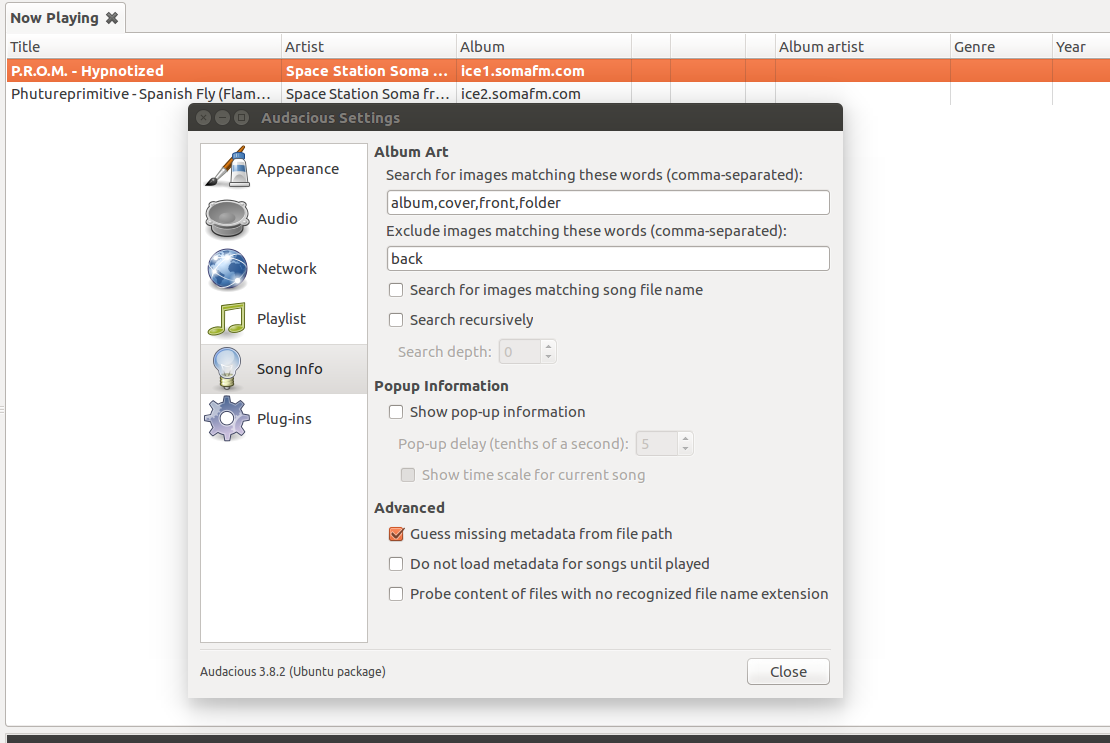
- Go to this link https://somafm.com/spacestation/
- Pick a playlist.
- Let it play (sorry, its an ambient playlist and tracks are usually around 5 mins or more).
- Next track comes and a message box appears.
- Let it play for two hours at least.
- Plenty of message boxes / alert-styled pop-ups there.
Please IF I am missing some settings/something, let me know, player is awesome and I have set it up (EQ wise) to my liking, I don't want to change player.
Thanks in advance.
#3
 Updated by John Lindgren over 8 years ago
Updated by John Lindgren over 8 years ago
Do you have any of these plugins enabled?
Alarm
AOSD (On-Screen Display)
Desktop Notifications
MPRIS 2 Server
Song Change
Status Icon
#4
 Updated by John Lindgren over 8 years ago
Updated by John Lindgren over 8 years ago
Also, Audacious has many settings that change its behavior. You haven't shown us your config file, which would be helpful. Or, try backing up your config and starting fresh to see what option you changed that produces the popups.
#5
 Updated by Fawad Raza over 8 years ago
Updated by Fawad Raza over 8 years ago
Okay I'll check.
#6
 Updated by Fawad Raza over 8 years ago
Updated by Fawad Raza over 8 years ago
John Lindgren wrote:
Do you have any of these plugins enabled?
Alarm
AOSD (On-Screen Display)
Desktop Notifications
MPRIS 2 Server
Song Change
Status IconAlso, Audacious has many settings that change its behavior.
Indeed, that was the thing I was missing (in bold above). Desktop Notifications, that was the culprit, so turned it off, clicked 'X' to close Audacious to System Tray and voila! No more Desktop alerts. Attached screenshot for current settings.
Thank you for those pointers. Appreciated. :-)
Regards.
#7
 Updated by John Lindgren over 8 years ago
Updated by John Lindgren over 8 years ago
- Tracker changed from Bug to Support
- Status changed from New to Closed
I have seen Ubuntu do this in the past (turn notifications into message boxes) but I thought they would have fixed it by now. Anyway, glad you figured it out.
