 Audacious 3.6 alpha is not working in Windows 8
Audacious 3.6 alpha is not working in Windows 8
Added by Pascual Lucero about 11 years ago
Hello, I just downloaded the zip file for Audacious 3.6 alpha but once I click on audacious.exe, it seems that the program starts (because in the system monitor you can see audacious.exe process), but it looks like is freezing or something because it doesn't do anything and cannot see the window (even if I use Alt+Tab to switch between Windows and try to locate Audacious). On the other hand, I use Audacious 3.5.2 as my default music player on Windows, so the problem is related to the new version
Thanks for your attention
Replies (20)
 RE: Audacious 3.6 alpha is not working in Windows 8
-
Added by John Lindgren about 11 years ago
RE: Audacious 3.6 alpha is not working in Windows 8
-
Added by John Lindgren about 11 years ago
I tested in Windows 7 and Windows XP (all the Windows machines I have) without any problems. If you can figure out what is different about Windows 8, that would be great.
 RE: Audacious 3.6 alpha is not working in Windows 8
-
Added by John Lindgren about 11 years ago
RE: Audacious 3.6 alpha is not working in Windows 8
-
Added by John Lindgren about 11 years ago
I installed an evaluation copy of Windows 8.1 64-bit and it works fine there for me as well. Even looks decent -- good old GTK2!
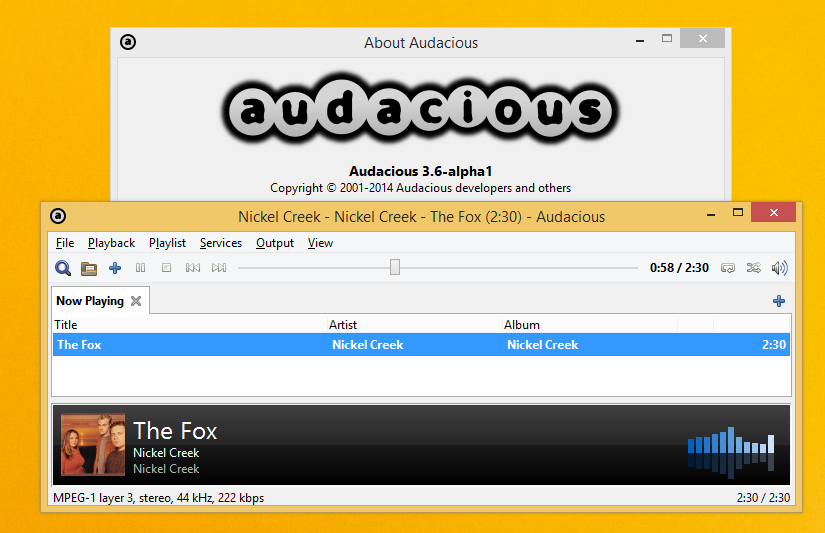
 RE: Audacious 3.6 alpha is not working in Windows 8
-
Added by Pascual Lucero about 11 years ago
RE: Audacious 3.6 alpha is not working in Windows 8
-
Added by Pascual Lucero about 11 years ago
Hi,
Did you have any special install idea for this version? Really, I have extracted the zip file, make click in the executable file as always and this is the first time ever that Audacious doesn't start properly. I deleted the preferences files, thinking that perhaps it was related with all settings) and nothing. Or perhaps some dll files or something that should be included (or an installed program I have that might cause conflict)? I really don't understand.
Below are the screenshots of what happens if I press Atl+Tab with Audacious 3.6 (above) and Audacious 3.5.2 (below). And when switch to Audacious 3.6 nothing happens.
Certainly there is a problem which I don't think is exactly related to Windows 7 or Windows 8, but the presence or absence of some file in the .zip. Thanks for your attention
| Audacious.jpg (62.8 KB) Audacious.jpg |
 RE: Audacious 3.6 alpha is not working in Windows 8
-
Added by John Lindgren about 11 years ago
RE: Audacious 3.6 alpha is not working in Windows 8
-
Added by John Lindgren about 11 years ago
You can run "audacious -V > log.txt 2> err.txt" from a command prompt window and see if that reveals anything.
 RE: Audacious 3.6 alpha is not working in Windows 8
-
Added by Pascual Lucero about 11 years ago
RE: Audacious 3.6 alpha is not working in Windows 8
-
Added by Pascual Lucero about 11 years ago
It was quite strange that is finally working, but it is not clear why. This is what I did:
1) I extracted the zip file my my Downloads folder. Tried to open the bin file and the same problem as before.
2) Then I renamed the old preferences folder in AppData/Local as audacious_old ... and used your command (the err.txt didn't revealed anything strange) in the bin folder located in my Downloads folder. It worked (I don't know why it opens the winamp interface initially when the GTK is much better in Windows).
3) I copy the audacious_old files into the new audacious folder created and again I executed the audacious.exe file and is working as before.
So I don't understand if the problem before is related to some permissions when executing files ... it is clear now that is not related to missing files now, but clearly I have to do something strange to get it working. On the other hand, I have a desktop computer with Windows 7 installed in which the program worked right away without deleting any preferences folder.
 RE: Audacious 3.6 alpha is not working in Windows 8
-
Added by Carlo Bramini about 11 years ago
RE: Audacious 3.6 alpha is not working in Windows 8
-
Added by Carlo Bramini about 11 years ago
Audacious 3.6 Alpha does not work also on my PC with Windows 7.
I have not touched yet the settings in the Users directory.
Do you need that I do some specific tests?
 RE: Audacious 3.6 alpha is not working in Windows 8
-
Added by John Lindgren about 11 years ago
RE: Audacious 3.6 alpha is not working in Windows 8
-
Added by John Lindgren about 11 years ago
The output of "audacious -V" would be helpful.
 RE: Audacious 3.6 alpha is not working in Windows 8
-
Added by Carlo Bramini about 11 years ago
RE: Audacious 3.6 alpha is not working in Windows 8
-
Added by Carlo Bramini about 11 years ago
It is not possible to run "audacious -V" because the software has been linked without the text console enabled.
However, it is not very easy but it can be done anyways, by editing with an hex editor the byte at offset 0xDC and transforming it into a console application. Hopefully, the PE loader of Windows does not check if the checksum of the header is correct or not, so it will work anyways. I have found the same problem also on Windows XP. Deleting the settings created by a previous version has not fixed the problem.
Attached here the log created by "audacious -V".
 RE: Audacious 3.6 alpha is not working in Windows 8
-
Added by John Lindgren about 11 years ago
RE: Audacious 3.6 alpha is not working in Windows 8
-
Added by John Lindgren about 11 years ago
audacious -V still works if you redirect the output to a file, as I already said. At least it does for me in Windows 7.
 RE: Audacious 3.6 alpha is not working in Windows 8
-
Added by John Lindgren about 11 years ago
RE: Audacious 3.6 alpha is not working in Windows 8
-
Added by John Lindgren about 11 years ago
Do you have GDB installed? Can you get a backtrace?
 RE: Audacious 3.6 alpha is not working in Windows 8
-
Added by Carlo Bramini about 11 years ago
RE: Audacious 3.6 alpha is not working in Windows 8
-
Added by Carlo Bramini about 11 years ago
Deleting gtkui.dll made the player working.
Restoring gtkui.dll made again the player freezed without any gfx on the screen.
This was the only way, at least for me, to overcome the problem.
Redirecting "audacious -V" to a file created a empty log file on my PCs, unfortunately.
 RE: Audacious 3.6 alpha is not working in Windows 8
-
Added by Carlo Bramini about 11 years ago
RE: Audacious 3.6 alpha is not working in Windows 8
-
Added by Carlo Bramini about 11 years ago
no sorry... not gtkui.dll but skins.dll caused the problem.
As soon as I submitted previous message, I discovered that I typed the wrong name, sorry again.
 RE: Audacious 3.6 alpha is not working in Windows 8
-
Added by John Lindgren about 11 years ago
RE: Audacious 3.6 alpha is not working in Windows 8
-
Added by John Lindgren about 11 years ago
So, just to confirm, you can run the GTKUI interface fine, but there is a problem if the Winamp Classic Interface (skins.dll) is installed? This is interesting because Pascual said that for him, the Winamp Classic Interface was loaded by default (it should not be).
 RE: Audacious 3.6 alpha is not working in Windows 8
-
Added by John Lindgren about 11 years ago
RE: Audacious 3.6 alpha is not working in Windows 8
-
Added by John Lindgren about 11 years ago
Carlo Bramini wrote:
Redirecting "audacious -V" to a file created a empty log file on my PCs, unfortunately.
Did you redirect both stdout and stderr (to different files)?
 RE: Audacious 3.6 alpha is not working in Windows 8
-
Added by Carlo Bramini about 11 years ago
RE: Audacious 3.6 alpha is not working in Windows 8
-
Added by Carlo Bramini about 11 years ago
John Lindgren wrote:
So, just to confirm, you can run the GTKUI interface fine, but there is a problem if the Winamp Classic Interface (skins.dll) is installed? This is interesting because Pascual said that for him, the Winamp Classic Interface was loaded by default (it should not be).
Actually, there is one thing that I'm finding strange:
I launched version 3.5 and it works.
I selected GTK UI interface (not WinAmp-like interface).
I closed version 3.5 and I relaunched it, to be sure that GTK UI is shown immediately at startup.
Now I closed again version 3.5 and I started version 3.6-beta: why does it want to load skins.dll instead GTK UI (the log file says that)?
I had selected it in the other version of the player, so I would expect that GTK UI would be loaded instead.
Beside that, I compiled myself audacious 3.6 and it works, although I got few strange things in the WinAMP interface.
Two icons are not visible, they show a green box instead. The "X" button is a black box. The vertical toolbar is always open and the "A" is always highlighted (???).
The double size interface (yeah!!! Great news!!!) has not those defects, there is just a minor glitch on the right border.
See attached screenshots.
| Immagine2.png (20.6 KB) Immagine2.png | |||
| Immagine1.png (27.8 KB) Immagine1.png |
 RE: Audacious 3.6 alpha is not working in Windows 8
-
Added by John Lindgren about 11 years ago
RE: Audacious 3.6 alpha is not working in Windows 8
-
Added by John Lindgren about 11 years ago
So, to return to my question, can you run the GTKUI interface in 3.6-alpha1?
 RE: Audacious 3.6 alpha is not working in Windows 8
-
Added by Carlo Bramini about 11 years ago
RE: Audacious 3.6 alpha is not working in Windows 8
-
Added by Carlo Bramini about 11 years ago
John Lindgren wrote:
So, to return to my question, can you run the GTKUI interface in 3.6-alpha1?
Yes, but only if there is not skins.dll.
Copying and overwriting your skins.dll with the one generated by my compilation (but I'm sure that it works, as you can see in my screenshots) did not change anything.
Copying also the main 4 files of audacious in the bin directory had caused a strange result: I launched the player, no graphic is displayed, audacious.exe stays in the list of the tasks for about 10 seconds and then it disappears and also the command prompt (that I used for launching the player) becomes available again to the user.
I'm sorry if I cannot be more helpful.
 RE: Audacious 3.6 alpha is not working in Windows 8
-
Added by John Lindgren about 11 years ago
RE: Audacious 3.6 alpha is not working in Windows 8
-
Added by John Lindgren about 11 years ago
There seems to be a regression in recent GTK2 versions that is making the skinned UI invisible on Win32. I guess that you are using an older version of GTK2 in your own build?
 RE: Audacious 3.6 alpha is not working in Windows 8
-
Added by John Lindgren about 11 years ago
RE: Audacious 3.6 alpha is not working in Windows 8
-
Added by John Lindgren about 11 years ago
Here is a copy of skins.dll that works around the GTK (or possibly Cairo) bug. I'm still not sure why Audacious is defaulting to the skinned UI.
 RE: Audacious 3.6 alpha is not working in Windows 8
-
Added by Carlo Bramini about 11 years ago
RE: Audacious 3.6 alpha is not working in Windows 8
-
Added by Carlo Bramini about 11 years ago
John Lindgren wrote:
Here is a copy of skins.dll that works around the GTK (or possibly Cairo) bug. I'm still not sure why Audacious is defaulting to the skinned UI.
Your skins.dll made the player working.
